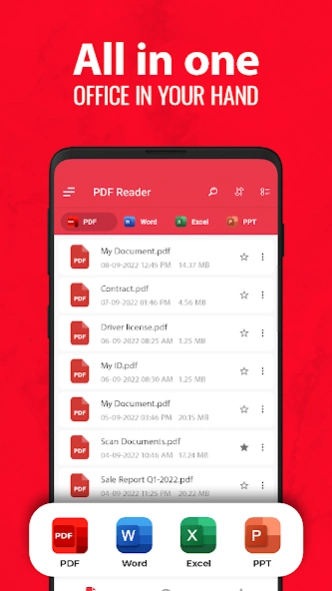PDF Reader – PDF Viewer 1.5.8
Free Version
Publisher Description
PDF Reader – PDF Viewer - All in One PDF Reader: Manage, Read and Edit your Documents
PDF Reader – PDF Viewer is the light weight office app that you can use to read all documents, read PDF files stored locally in your device, the app supports all pdf files even the one with password protection.
PDF Viewer
✔ Quick display: PDF Reader Plus uses the most advanced technology available today to speed the loading and display of PDF files quickly even with large PDF files
✔ Display mode: Choose single page, two page, book mode or full-screen reading mode to view PDF
✔ PDF orientation: Vertical and horizontal views provide the most convenient experience for you
✔ Quick page moving: Go to a specific page number, fast page navigation return, lector PDF
✔ Bookmarks: Make Bookmarks when it comes to intuitive navigation through PDF files
✔ Theme color: Customize themes by choosing darktheme or light theme
PDF Converter & Scanner
✔ Image to PDF: Use free PDF scanner to turn images, receipts, notes and more into PDFs
✔ PDF to JPG: Convert PDF to images with annotations for better sharing
✔ PDF Creator: Create a PDF file from multiple images (PNG, JPG, TIFF, GIF).
PDF Reader – PDF Viewer is a very fast and simple to use app that helps you open large PDF files;
It supports reading PDFs of more than 300MB size faster than ever. PDF Reader – PDF Viewer is simple and easy to manage and view PDF files.
Enjoy all features you need in a PDF Reader - PDF viewer.
About PDF Reader – PDF Viewer
PDF Reader – PDF Viewer is a free app for Android published in the PIMS & Calendars list of apps, part of Business.
The company that develops PDF Reader – PDF Viewer is EZTech Apps. The latest version released by its developer is 1.5.8.
To install PDF Reader – PDF Viewer on your Android device, just click the green Continue To App button above to start the installation process. The app is listed on our website since 2023-12-08 and was downloaded 2 times. We have already checked if the download link is safe, however for your own protection we recommend that you scan the downloaded app with your antivirus. Your antivirus may detect the PDF Reader – PDF Viewer as malware as malware if the download link to com.ezt.pdfreader.pdfviewer is broken.
How to install PDF Reader – PDF Viewer on your Android device:
- Click on the Continue To App button on our website. This will redirect you to Google Play.
- Once the PDF Reader – PDF Viewer is shown in the Google Play listing of your Android device, you can start its download and installation. Tap on the Install button located below the search bar and to the right of the app icon.
- A pop-up window with the permissions required by PDF Reader – PDF Viewer will be shown. Click on Accept to continue the process.
- PDF Reader – PDF Viewer will be downloaded onto your device, displaying a progress. Once the download completes, the installation will start and you'll get a notification after the installation is finished.